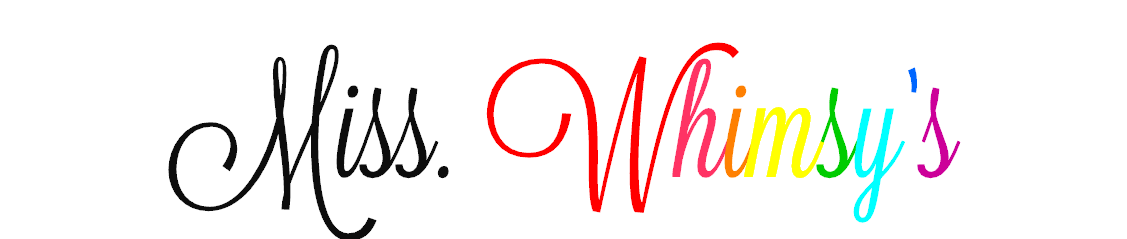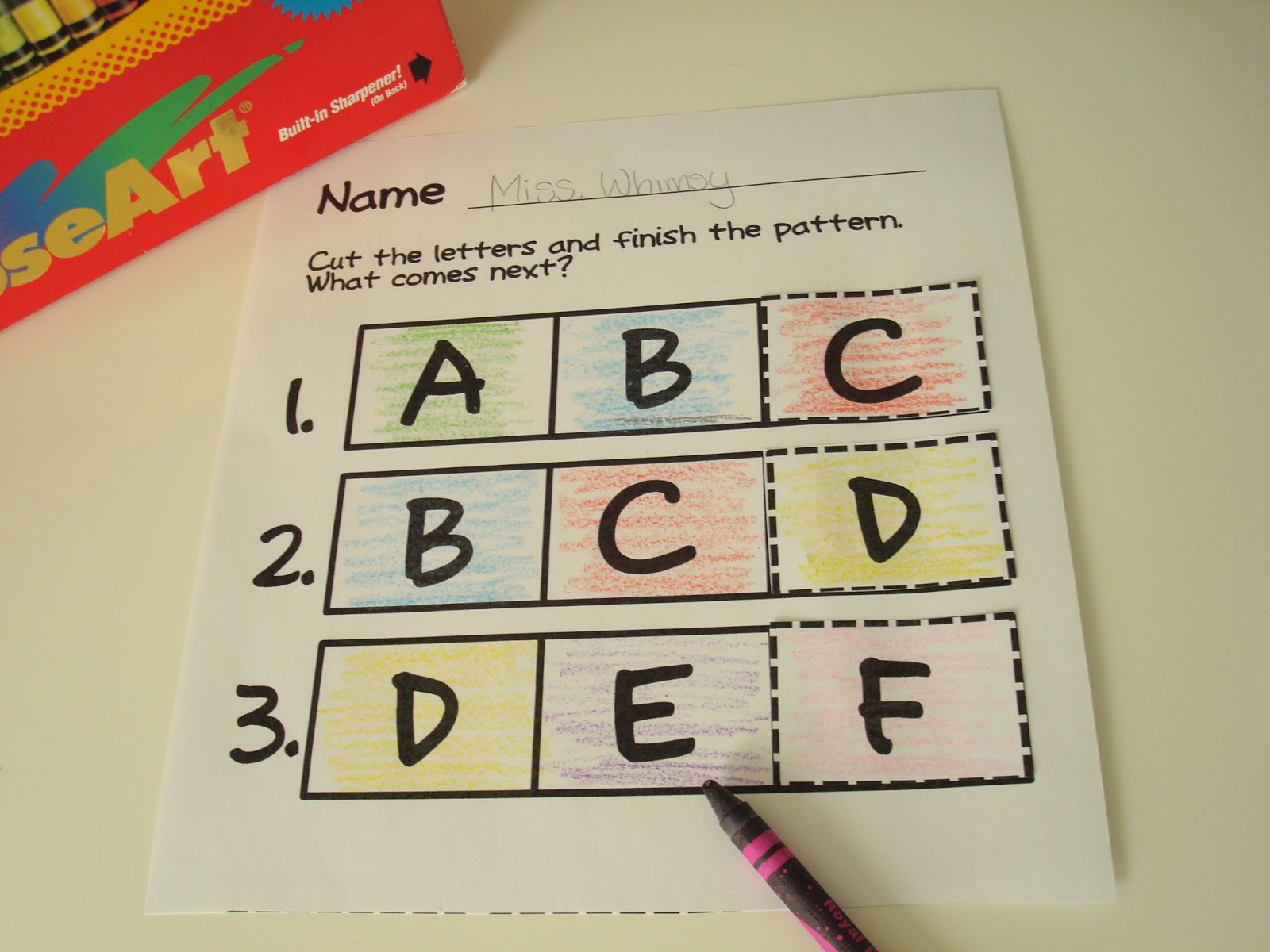Teachers, new and seasoned, are under the impression that they need a lot of materials to teach kids in the classroom. However, as teachers, if we truly had to we could teach with nothing but ourselves. After all before books, technology, even paper we learned through storytelling, playing, and discussing ideas.
As you look around your classroom, think
critically. What do we really need to succeed? What is it that my students are benefiting most from? What has not been touched in years?
What You Don't Need:
- Outdated Resources: Textbooks and lesson plans are constantly evolving to accommodate our ever changing world. If they don't match up, donate to another classroom, give it to the library or recycle.
- Books Beyond Repair: Can you put them in the art center or take them to the art room for students to create recycled art? Can you frame the book cover to hang in the book nook? Make a collage?
- Items Unused For Over a Year: Offer it to a new teacher with limited resources or find another use for it.
They say we only wear 20% of our wardrobe.
How much do we use in our own classroom?
Could You Be Greener?
This is something I always want to push more in the classroom. Not to just "be green" but to use our resources more wisely and teach kids to not be wasteful. Reminding kids to use both sides of the paper is a start. How can we push it further?
- Invest in personal whiteboards (Lakeshore Learning and Target supply them) Instead of always drawing on paper students can use whiteboards once in a while. I also use them with younger students to reinforce literacy skills by giving them a magnetic letter and having them draw something that begins with that letter. It's also a great tool to practice letter formation and if you buy boards with lines on the back, kids can practice writing as well.
 |
| Recycle Broken Crayons |
- Save Broken Crayons: I encourage my students to save them so I can bring them home and melt them into new, colorful crayons.
- Save worn out Markers: Did you know that you can soak them in water to make homemade watercolors?
What's your number one tip for a greener classroom?