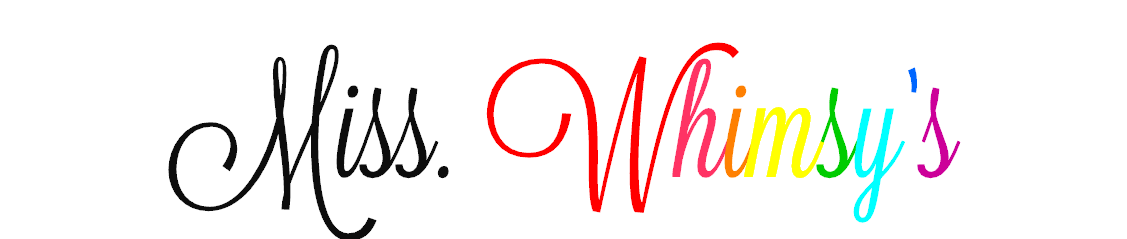Inspired by this post. I present 25 things I have learned in almost 25 years.
- Life is a lot more complicated as we get older.
- Relationships become more complex with age.
- Planning never goes as planned.
- I love chocolate.
- Yoga is good for the body and even better for the mind.
- I love to teach. It doesn't matter what it is I am just happy to share what I know and have learned.
- I love being a student. I love to learn and don't want to stop.
- Poetry is beautiful.
- Love can be complicated but it doesn't have to be. Try to simplify it.
- I don't know anything.
- Sometimes I think I know everything.
- I desperately want to be a mother and can't wait until I am one.
- Life is tough.
- I hate money.
- I want more money.
- Hold on to good friendships.
- Don't be afraid to cultivate new friendships. You can never have enough.
- People are naturally good. Society destroys them. Try to build them back up.
- Be good to people. All people.
- Accept compliments.
- Smile. As much as you can.
- Be thankful for everything.
- Happiness is the most important thing.
- Listen to music daily. You'll be glad you did.
- Despite the challenges in my past and the difficulty of patience I still genuinely believe that good things come to those who wait...and wait.